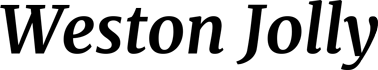Thank you for your Review
First, let me share my gratitude for your listening to the podcast; True Connections with Weston Jolly®. Your comments and review truly assist others in becoming a part of our spiritual community.
Write a review on Itunes (preferred)
1. Click True Connections with Weston Jolly® in Apple iTunes Podcasts
2. Tap the Ratings and Reviews tab.
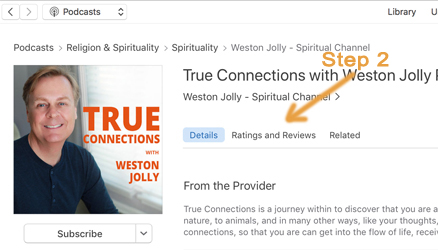
3. Go to the Customer Reviews section and tap Write a Review.
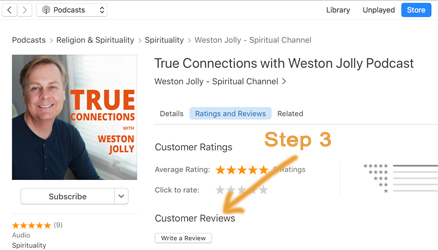
4. Enter your iTunes password to login.
5. Tap the Stars to leave a rating.
6. Enter title text and content to leave a review.
7. Tap Send.
Write a review on WestonJolly.com Podcast Posts
1 Login to WestonJolly.com (The same way you logon to create an appointment.)
2. Go to the podcast post or the blog post you want to comment on.
3. Go the the bottom of that page and leave your comments and reviews!